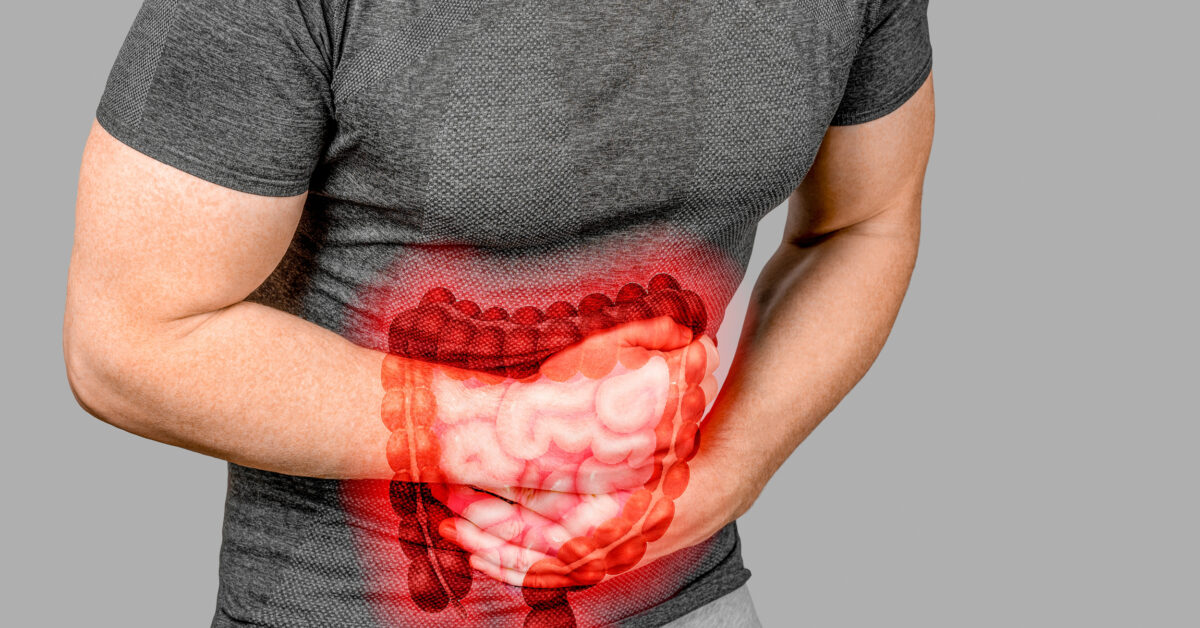Unlocking the Healing Power of Platelet Rich Plasma (PRP) for Shoulder Pain
July 2024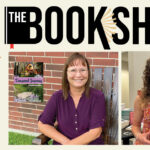
The Bookshelf
July 2024Computer screens are everywhere you look, whether it’s at work, at play, from your desk, or from your couch. The daily workday demand of staring into a computer has created its own hazard: digital eye strain. It’s time to give your vision a health break.
Whether you’re an office-based professional or an avid gamer, prolonged screen time can lead to discomfort and even long-term damage to your eyesight. The good news is that there strategies you can deploy to offset computer eye strain and safeguard your ocular health, says ophthalmologist Dr. William B. Hart of Hart Eye Center. “Your eyes are irreplaceable,” Dr. Hart says. “Treat them with care and prioritize their well-being in your daily routine.”
REMEMBER: 20-20-20
Dr. Hart recommends frequent breaks to reduce computer eye strain. Follow the “20-20-20 rule,” he says — every 20 minutes, take a 20-second break to look at an object at least 20 feet away. Doing this allows your eyes to rest and refocus, preventing fatigue and discomfort. Set reminders or use software that prompts you to take regular breaks and stretch your legs, promoting overall well-being.
And remember the importance of simply blinking! Dr. Hart notes that staring at screens diminishes the natural blink rate, which leads to dry eyes and irritation. Being mindful to blink and lubricate your eyes can alleviate dryness and maintain optimal eye moisture throughout the day.
BLUE LIGHT: NOT SPECIAL
Blue light is a major contributor to computer eye strain. Digital screens emit high-energy blue light, which can penetrate deep into the eye and cause retinal damage over time. Investing in blue light-blocking glasses or screen filters can mitigate exposure and ease strain. Also, many devices now offer built-in blue light filters that can be activated during extended screen sessions, helping to protect your eyes without compromising color accuracy.
THINK ERGONOMICALLY
Your workstation setup can play a pivotal role in preventing eye strain. Specifically:
- Position your monitor about an arm’s length away from your eyes, with the top of the screen at or just below eye level. This ensures that your gaze is directed slightly downward, reducing strain on your neck and eyes.
- Invest in an adjustable chair with adequate lumbar support to maintain a comfortable posture and minimize the risk of musculoskeletal issues.
ADJUST THE LIGHTING
Adjust your screen’s brightness and contrast settings to suit the ambient lighting conditions and reduce eye strain. Lighting can significantly impact your visual comfort, so:
- Avoid harsh overhead lighting that creates glare on your screen.
- Choose soft, indirect lighting that illuminates your workspace evenly.
- Add a desk lamp with an adjustable arm to customize the lighting.
THINK HEALTHY
Dr. Hart says nurturing healthy habits can support eye health:
- Stay hydrated to maintain adequate tear production and lubrication. Dehydration exacerbates eye strain.
- Incorporate eye-friendly nutrients like omega-3 fatty acids, vitamins A, C, and E, and zinc into your diet to support eye health.
- Prioritize regular eye exams to detect any underlying issues early on and tailor preventive measures accordingly.
LOOK AT IT THIS WAY
Computer eye strain is a new concern in our modern-day digital landscape, but Dr. Hart notes that it’s not an inevitable consequence of screen use. You can minimize strain and safeguard your eyesight by taking regular breaks, adopting healthy habits, making ergonomic adjustments, and optimizing the lighting.
For more information about eye health, visit harteyecenter.com, call 337-439-4014 or visit the Hart Eye Center page on Facebook.